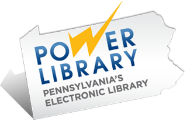Among the many resources available through Power Library, one particular database is an invaluable household tool. The Auto Repair Source database allows you to investigate solutions on how to fix a problem with your vehicle. It allows you to find “the most accurate, authoritative and up-to-date service and repair information for thousands of domestic and imported vehicles. All content comes from the Original Equipment Manufacturer (OEM) and includes step-by-step repair information, diagrams, maintenance schedules, parts and labor estimates, service bulletins and recalls.”
Let’s walk through a sample repair using Auto Repair Source. Example: You have decided to replace and repair the brakes shoes on your 2014 Ford Focus SE. Start by visiting Rostraver Public Library’s website and then click on the Power Library icon found on the right hand side of the screen. It looks like this:
Scroll down until you see the icon link for Auto Repair Source. It looks like this:
Click on the Auto Repair Source icon. The first step is to select the correct information in the drop-down box to identify your vehicle: Year, Make, Model, and Engine. In our example, you would choose 2014, Ford, Focus SE and 2.0L.
Once you have identified your vehicle, a long alphabetical list of potential repair categories displays on the left starting with AIR BAGS and ending with WIRING DIAGRAMS. (Other categories include air conditioning & heater, brakes, electrical, exhaust, fluids, parts & labor, tires and many more!)
Since you are interested in replacing and repairing the brakes on your vehicle, you will need to scroll down and click on the category BRAKES. At this point, you must now choose the exact brake category from more than 30 offered. Scroll down and click on Brake Shoes R&R. Auto Repair Source now displays eight (8) steps that will walk you through the replace and repair of the brake shoes. At this point, you can choose to print the text of the instructions OR print the text of the instructions with images. (In this example, there is one image illustrating the repair.) If you click on the image itself to get a closer look, you have the option to increase or decrease the size of the image.
In addition to information on replace and repair, Auto Repair Source also provides information on parts and labor. For parts, simply go to the category in the alphabetical list then click PARTS & LABOR -> Parts -> Brakes -> Brake Components -> Rear Shoes to get the part number you will need and approximate cost. For labor, simply click on PARTS & LABOR -> Labor -> Brakes -> Brake Components to see approximate Factory Time and Motor Time needed for the repair and the estimated labor cost.
Power Library is made possible in part by Library Services and Technology Act (LSTA) funds from the U.S. Institute of Museum and Library Services and through Library Access Funds administered by the Office of Commonwealth Libraries, Department of Education, Commonwealth of Pennsylvania, Tom Wolf, Governor.